Our world is changing.
Our kids’ futures are going to be less dependant on their ability to consume and spit out knowledge (we’ve got Google for that!) – and more about their ability to innovate and create!
As a full-time Teacher-Librarian, I get the awesomely fun job of purchasing and playing with the newest and latest toys and equipment for my school’s Makerspace – a place for creating and making.
While my students (ages 4 to 14) enjoy the new tech and tools in my Learning Commons, I get a really good idea of what products I might want to bring home for my 6 year old son, Onetime. It’s made Christmas shopping really easy this year!
In today’s post, I’m going to share with you my favourite Makerspace toys and equipment that I think all kids should have access to at home.
This post has affiliate links. Please read my disclosure to learn more.
The Makerspace Movement
The maker movement has been happening for the last 20 some-odd years and is just starting to reach most public schools in North America now in the form of Makerspaces – or places where kids can create.
Basically, the education system is starting to realize that it must change to meet the needs of our 21st century learners. There is inherent value in allowing kids to design, create and innovate. And in fact, it’s necessary for kids to gain these skills.
What is “Making”?
The term “making” can refer to simple activities in designing and creating with cardboard and “beautiful junk”, to building models with Lego and blocks, arts and crafts, playing with electronics and circuitry in new ways, and it definitely extends virtually – to exploring new technologies and learning to code.
My recommended list today embraces all these forms of making!
I start with the more traditional supplies, then move to my favourite of the newest and latest tech gadgets that allow kids to create and innovate.
Designing and Model Building
Makedo Cardboard Construction Toolset
This is a fun product that encourages kids to design and make models out of cardboard.
A standard set comes with a special cardboard cutting knife that even young children can use without getting hurt, and screws that hold pieces of cardboard together (instead of using mountains of masking tape!)
Warning: Do not buy this product unless you’re willing for your child’s play room to look like this! (Although – just think of all the creativity going on!)

Did you know that there are huge cardboard designing contests held around the world every year?
KEVA Planks Set
The KEVA planks are one of the most popular construction toys in my library with kids of all ages. Students love to make towers, buildings, and especially ramps and mazes for the small plastic balls to run through. All the while, they’re learning about forces and structures – love it!
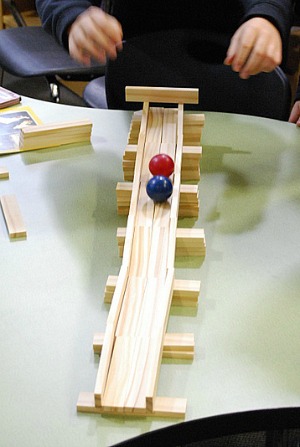
One of my students’ favourite things to build with KEVA blocks are ramps to have races with balls!
KEVA: Brain Builders
I just purchased these two brain builder challenge kids to go along with the KEVA planks at school. Basically, they are sets of cards with puzzle pictures and the kids have to figure out how to build them using the planks. A great tool for challenging and extending thinking!
LEGO Classic Creative Brick Box 
I’m a huge advocate of just giving kids basic Lego bricks and letting them create without having plans to follow. Sometimes giving them a challenge to build can be fun, but kids need time to just “make” what’s in their heads too!
Inventioneers App
App
One of my favourite apps is this FREE virtual app by a company called Filmundus. It has two main modes of play, creative and a puzzle solving mode.
In the creative mode, kids can drag different objects onto the screen to create Rube-Goldberg type machines, then test them to see how they work. In the puzzle mode, kids are given a challenge and objects and they have to put them together in order to make certain actions happen. Kids LOVE this app and they learn so much about forces, structures and mechanics as they’re having fun!
Straws and Connectors
Another one of the favourite building toys in my library – straws and connectors are super easy to use and kids of all ages enjoy making structures with these.
I’ve seen two-storey towers appear in my library and a living room sized car in my home (see below)!
Electronics
Snap Circuits Electronics Discovery Kit
The Snap Circuits kits are a great way to introduce electronics to kids because they’re safe to use, and come with a fantastic instruction book of projects that teaches kids step by step about different kinds of circuits.
Projects are fun and engaging – including teaching kids how to make music and sounds, motion sensors work, and a mini helicopter propeller go flying!
I’ve used these kits with Onetime since he was 4 years old. If kids are going to be using it on their own though, probably age 8 and up is best so they can read through the instructions on their own.
Squishy Circuits Kit
I just purchased this kit for my makerspace at school. 
Chibitronics Paper Circuits Starter Kit 
Just bought this paper circuits kit for my son after reading at the Exploratorium’s tinkering website about how it was created by MIT engineer Jie Qi. Her site is at Chibitronics.com and is full of all kinds of fun paper circuit projects for kids of all ages.

Onetime has had so much fun learning about circuits and creating since we got this kit!
And here is the proud creator of a Christmas tree paper circuit with parallel linked LEDs!
Makey Makey – An Invention Kit for Everyone
I purchased the Makey Makey kit for my library based on many recommendations by other teachers who are already using it in their libraries. Basically, you can hook it up to different objects and use those objects to control a computer. For example, if you hook it up to a banana and orange, you can use the fruit to act as a mouse. Lots of fun ahead with this one!
Communication Technology
Stikbot Stop Motion Animation Studio
My students LOVE creating stop-motion animation videos and StikBots are one of the easiest kits to get kids started learning how to animate.
The studio kit comes with a green screen background, a few moveable characters, and a tripod for a phone. When you download their easy to use app, kids can start creating their own little videos, and have fun adding in their own background environments!
Book Creator App
I can’t say enough about how much I love the Book Creator program. It started as an app for tablets and has recently created an online version. Book Creator allows you to super-easily create digital books that can include photos, imported graphics, videos, drawings, text, and your own recorded voice or sound effects!
Onetime was able to use it independently by age 4 and he has since regularly created all kinds of fun books to document vacations, our family life, his dreams, stories, and even created a little word dictionary.
Books can be downloaded when complete, or printed off. Onetime always gets a kick out of the app reading his books back to him!
You can download and access both versions of Book Creator for free to try. If you want to get making lots of books, you’ll probably want to upgrade to a paid version like I did.
Learning to Code
Wonder Workshop Dash Robot
We just got some Dash robots for home and my library. Once my son tried out the robot at home, he kept asking for one for him to keep and it was hard to say no with such a cool learning toy.
Dash is a programmable robot that moves, and talks. There are all kinds of free apps that integrate with it, like PATH, GO, Blockly, Wonder, etc. Different apps will teach your child how to drive it, code it’s movements/speech/sounds/lights, and solve coding puzzles with it.
Basically, if you want your child to learn how to code, this is a really fun and simple way to get them started with block coding!
Wonder Workshop Dot Robotics Kit
The Dot robot is Dash’s sidekick. Most of the apps I mentioned above work with both Dash and Dot – and some simultaneously so that you can get the two robots interacting with each other. Dot doesn’t move, but you can have lots of fun block coding him/her to act as a magic 8-ball, or a fancy timer, or a an alarm clock, or as an audio recording device.
Sphero 2.0: The App-Controlled Robot Ball
We’ve had a Sphero in our library for over a year now and students of all ages loves this programmable spherical robot which rolls around the ground magically when controlled by various apps.
The Sphero is similar to the Dot and Dash robots in that you can drive it around for fun, or use it to learn to code and program. It’s tough – it can actually swim in water and get dropped from 6 feet and knock into quite a few things and still be okay. There’s a huge online Sphero community that is constantly sharing new ways to use it!
Bit Coding Robot
The Ozobot robots are fun little robots that fit in your palm. Very young children can play with them by colouring lines and having the robot follow their lines.
Kids can also learn to code/program their movements by drawing different patterns on paper or by using block coding similar to the Scratch program. Tiny but fun!
CoSpaces
CoSpaces is a relatively new online 3D environment creator. Kids can logon for free and start creating a 3D environment right out of their imagination within minutes. The best part? Once it’s done, they can view it through VR goggles in true 3D!
CoSpaces has a series of tutorials that teach kids how to use it. There are lots of physical environments to choose from (deserts, towns, water, jungle, etc.), objects and sprites (characters) that can be placed within the environment.
Students can interact with their environment, or if they choose to get into coding, they can make their sprites talk and interact with each other or a user to create an interactive story or game! So exciting and all my students who have tried this love it! Warning: unless you’re going to sit down with your young child though, they will be able to need to read to follow the instructions.
View-Master Virtual Reality Starter Pack
A great startng pair of VR (virtual reality) goggles that kids can use for exploring 3D worlds through Google Cardboard, Google Expeditions, CoSpaces, or any other VR apps available. These are sturdy and easy to use and will protect a phone inside quite well.
Scratch Coding Programs
Coding Programs
Scratch Jr. and Scratch are programs developed by MIT engineers to teach kids how to code (program computers). Scratch Jr. is available as an app that can be used by kids as early as age 4 with a little assistance.
Scratch is available online and really needs kids to be able to read in order to follow the tutorials and instructions.
My students LOVE using Scratch to create their own little animations and videogames. They can create their own backgrounds and characters and make them talk to each other, move and interact with a user.
The coding is drag and drop block coding that teaches kids the basics of coding including loops, variables and conditions. Lots of fun and a great way to learn!
Scratch Coding Cards: Creative Coding Activities for Kids
If your kids are using Scratch, but need help coming up with ideas of what to make, try picking up a set of these coding cards which are full of different challenges that kids have to figure out how to make. They’re easy to read and follow, and will get kids creating!
Great Maker Books for Kids
There are tons of books out there with maker projects for kids, and trust me, I’ve bought quite a few for my library. But really, the best three that I’ve found so far that are full of projects that kids can read and follow without too many complicated instructions and/or difficult to find materials.
I hope I’ve helped you find some amazing educational toy ideas for Christmas this year – or maybe just some great additions to your child’s creative workshop! (Onetime’s making space is officially a little desk behind our couch in the living room!)
You can find even more ideas and resources on my STEM Pinterest board!
Happy making!
Pin and share this post!









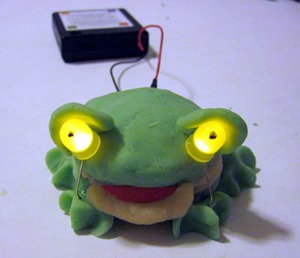
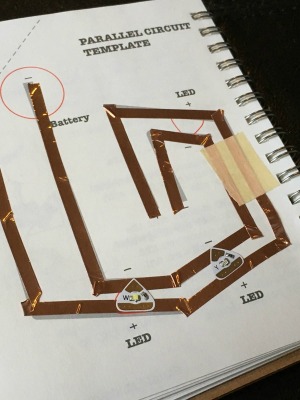
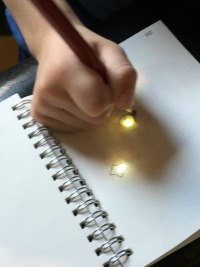
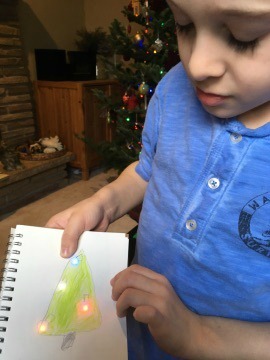






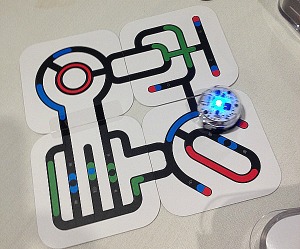

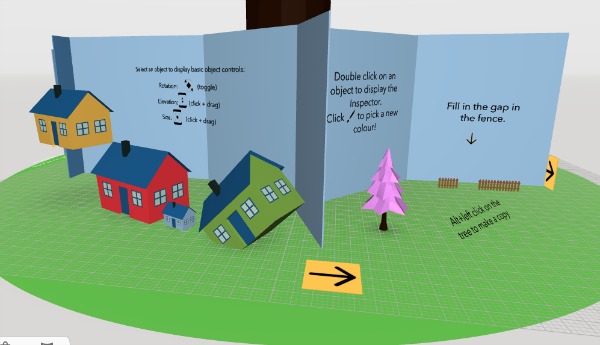



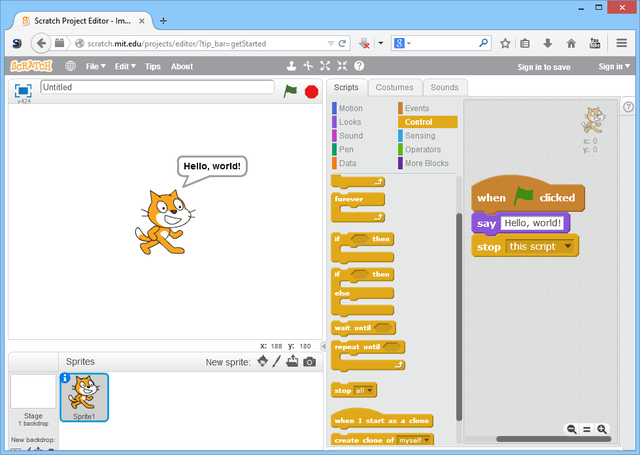





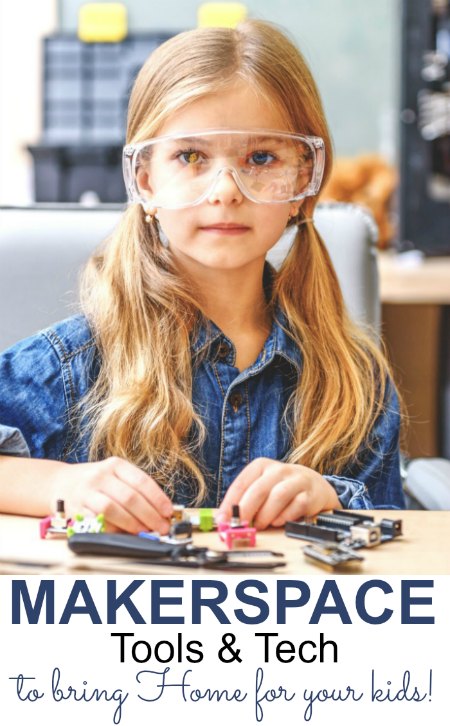
Thank you so much for this post! Gave me some great Christmas gift ideas for our new makerspace!
So glad you found this helpful Kathleen. Thanks for stopping by!