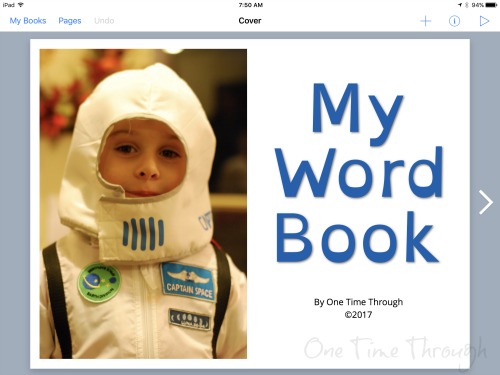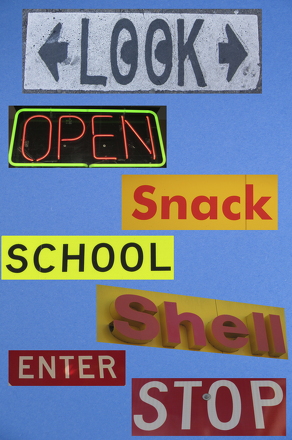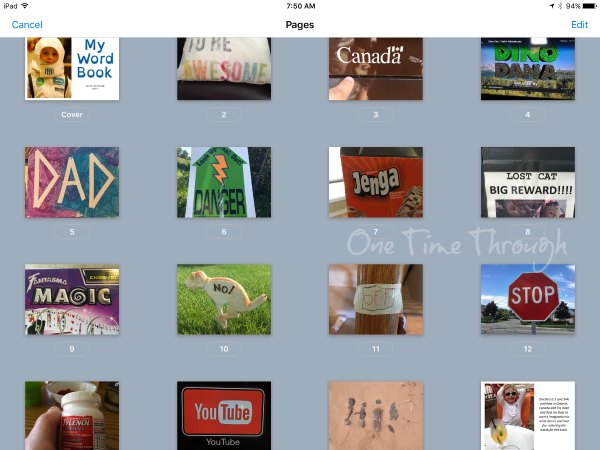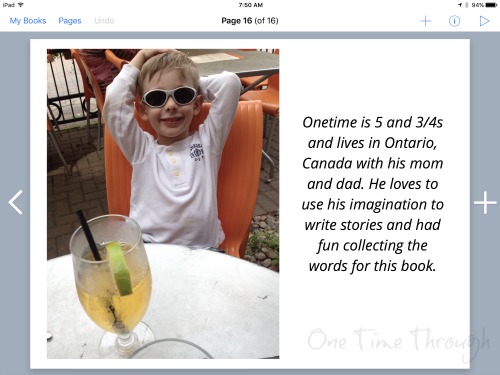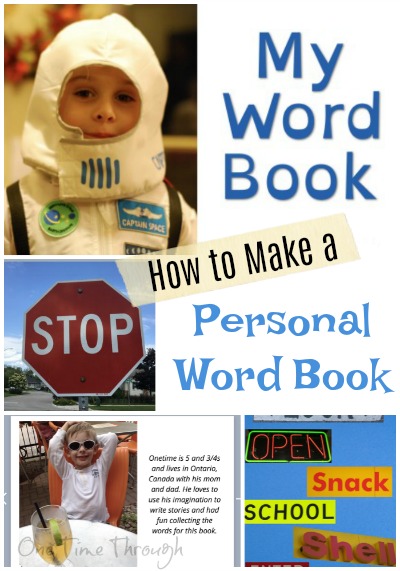Is your child starting to read and recognize signs and words around him? Or is she a beginning reader who needs a boost to her reading confidence? You’re going to love this early literacy activity!
Today I’ll show you how to easily make a personal word book full of words your child knows. You can use this as a one off activity, or gradually add to it over a period of time.
This book is guaranteed to get your child reading independently and is guaranteed to get him thinking of himself as a reader!
Create a “Words I Know” Book
It all starts with a hunt. You know that speed limit sign your son gleefully points out each time you drive him to preschool, or that gas station sign your daughter easily recognizes? Well, you’re going to use those words to your advantage, and create a book your child can read all by herself.
There are a couple ways you can help your child make their book. You can either create the book digitally with an app and then print it off, OR create it with paper and photos you print off.
I’ve included both instructions below – you choose!
Collecting the Words
In both cases, you will start by telling your child that you’re going on a word hunt. Strap on your walking shoes, grab the camera or your phone/tablet, and go for a walk or drive through your neighbourhood to take pictures of familiar signs.

Onetime found this hilarious and familiar word on one of our neighbour’s yards!
These can be street signs, road signs, advertisements, or logos.

Road signs are some of the first words kids recognize.
Also consider the words your child can read in your home: cereal boxes or other food packaging, family members’ names, names of stores on ads in the newspaper, book titles, and so on.
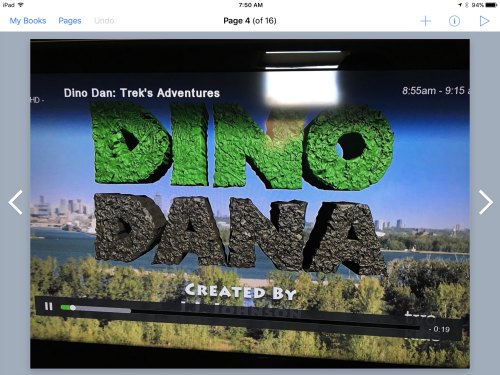
Why not take a picture of the title of one of your child’s favourite TV shows?
How to Make a Digital Word Book
Supplies:
- Download the Book Creator app (my favourite app for easily making books with kids ages 5 to 12. There is a free version to try that will let you do this project, or to create and save more books and to be able to access all the features, you can get the paid version.)
- A smartphone or tablet
Book Making Instructions:
- Have your child create a title page for the book. Include a fun photo of your child on the cover!
- OR use the app’s drawing option and have your child decorate the page.
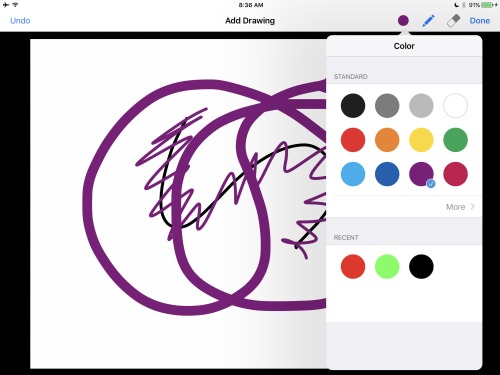
This app makes it really easy to choose colours and thicknesses of “pens” to draw with.
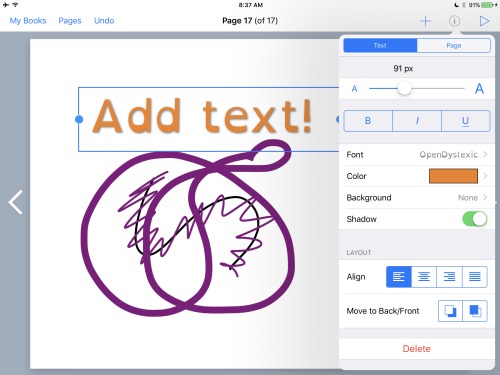
If you type in words, you can choose the colour and font as well as add shadows.
- Create each page by adding one of the photos of the words you took.
Here are all the pages of our book that we’ve collected so far!
- If you want the app to be able to read the book back to your child, have them type the word below the picture using the Add Text function. Alternately, you could also have your child record their voice reading the word using the Add Sound function. Or, just leave the book with the pictures.

One of my favourite parts of this app is that you can have your child record their voice!
- Remember to include an “About the Author” page complete with a photo of your child. Use your imagination and make sure to get your child involved!
Here is a video of the book my son has made so far!
Low-Tech Book
Supplies:
- Camera
- White paper
- Glue
- Stapler
- 8.5″ x 11″ sheet of card stock or thin cardboard
Book Making Instructions:
- Once you’ve gathered all those recognizable words together, print out the pictures or take them to get developed and glue each photo or word onto a half sheet of paper.
- Staple the pages together to make a simple book that your child can read independently.
- Since every book needs a cover, have your child decorate a piece of cardboard or card stock with the title “Words I Know” and be sure to have him list himself as the author.
- Remember to include an “About the Author” page!
Boost Reading Confidence
Look through the book together. In the beginning, your child will likely be using memorization to recall the words, but that won’t always be the case.
As confidence grows, ask your child to look at the letters in each word. Ask simple questions: What letter does that word begin with? What sound does that letter make? Can your child think of any other words that start with that sound? Can you think of a word that rhymes with this word?
Soon, all those “Words I Know” will lead to new words. And just think, it all started with a few signs.
I hope you give this activity a try! Onetime loved creating his personal word book this summer and I really think it has helped to boost his reading confidence.
Have you made a book with your child? Share your idea – I’d love to hear it! Leave me a comment below.
Find even more ideas and resources on my Early Reading Pinterest board!
Happy reading!
Today’s post was contributed by writers at Education.com. Education.com aims to empower parents, teachers, and homeschoolers to help their children build essential skills and excel. With over 12 million members, Education.com provides educators of all kinds with high-quality learning resources, including worksheets, lesson plans, digital games, an online guided learning platform, and more.
Share this idea!